Government
111 Chesterfield St. S • Aiken, SC 29801 • 803-642-7654
City of Aiken Cloud Streaming
Did you know that the City of Aiken has been streaming on Apple TV, Roku, and Amazon Fire for over a year now? It’s just a click away!
The City’s Media and Communications Division proudly launched the streaming channel “4Aiken” on October 10, 2022, and it has been providing valuable content ever since. The channel is accessible on Apple TV, Roku, and Amazon Fire TV, thanks to the user-friendly TELVUE CloudCast platform.
Recognizing the evolving trend of video viewership shifting towards streaming devices and on-demand applications, the City of Aiken remains committed to ensuring citizens have easy access to important information through streaming services. 4Aiken offers a wide range of content for its audience, including:
- “City Talk”
- City Events
- City Information
- Aiken City Council meetings and other public meetings
- Public service announcements
- Emergency information with timely alerts (such as road closures and boil water advisories)
- Job openings
- City and recreation events
- Community spotlight
- Aiken Department of Public Safety updates
- Real-time weather updates
For those eager to tune in to 4Aiken on their preferred streaming platforms, you can find detailed instructions on how to do so right on this page.
Thank you for being a part of our streaming community, and we look forward to continuing to serve you with informative and engaging content on 4Aiken.

Roku
• At the “Home” Screen, scroll down and
click the “Search” tab Type in “4Aiken”
• In the results, click the icon that reads
“4Aiken.”
• You can then click “Add channel” to save
it to your “Home” screen or click “Go to
channel” to start viewing the channel.
Amazon Fire TV
• At the “Home” Screen, scroll over and click the “Search” bar Type in “4Aiken”
• In the results, click the icon that reads
“4Aiken” under Apps & Games.
• Click “Get-Free to download” to add the
channel to Amazon Fire TV.
• Once installed, you can now open the
app or access it through “Your Apps &
Channels” on the “Home” screen.
Apple TV
• Open the App Store app.
• Browse or search for “4Aiken”
• Select the “Get” button on the app description page.
• Note: AppleTV+ does not support the channel